How Do I Add Risks to My Risk Register?
Follow these steps to adding new risks to your register
1. Log into your de.iterate account.
2. You’ll be greeted by your main dashboard.
3. Click on ‘Registers’ in the left hand menu.

4. From there, click on ‘Risk Register’ in the centre of the screen.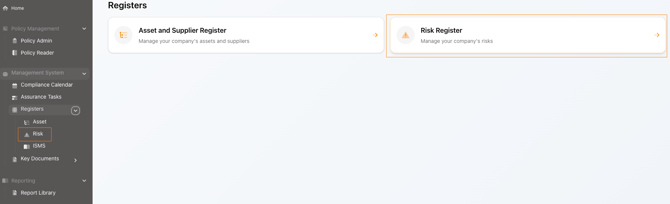
5. Click on the orange ‘Add Risk’ button in the top right-hand corner (as shown below)
6. The ‘Add Risk’ screen will appear (as shown below)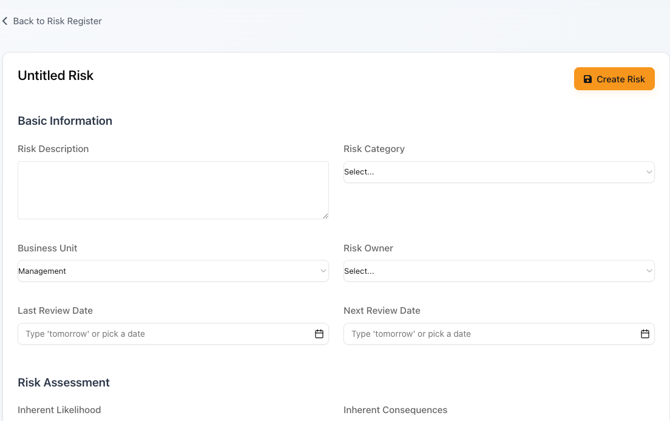
7. From this screen you can set all initial values for a risk.
If you are not sure how to complete a field, you can leave the default value until you learn more about it. You can always edit any field later via the same page or the ‘Edit Risk’ screen.
To learn more about these fields, visit the 'Risk Register Form Fields Explained' help article.
